Though I'm certainly not an expert at choosing colors, there are a few tools I find extremely helpful in finding a color palette for my quilts. Let's take a look, starting with the easiest.
Use the Color Scheme in a Favorite Fabric
This idea is so simple! We all have favorite fabrics in our stash, full of beautiful colors, those that really speak to us - otherwise we wouldn't have bought them. Well, it's time to pull those out for color inspiration! That's what I did when choosing the color palette for Zen Garden.
Though that floral print in the upper left corner is a really old print, I just love the warm, rich colors in it, and pulled fabrics using those colors as my inspiration. I tend to look at the colors in the print, but fabric manufacturers make it even easier by printing color palette dots in the selvage.
Once a group of fabrics are put together, the initial inspirational fabric can be included in the final quilt, or not - it's your choice. I recently found the fabric seen above at a local LQS and love the palette, but I'm really not interested in using the fabric in a quilt. Right now, I'll file this palette idea away for another time.
Note: when fabric shopping, if you see a color palette you like, but maybe not the fabric print, take a picture of the selvage palette. Then you can start building your own personal library of color palettes to draw upon for future inspiration.
Use a Pre-designed Color Palette
Just as palettes are on fabric, an already made color palette found online is another great option. There are a ton of websites, some of them better than others, devoted to pre-designed color palettes. A couple of my favorites are:
This site is fun to use - just hit the space bar to generate a new and different palette - tons of palettes to be inspired by.
This particular page of their site offers a wide range of colors to start with. Choose one, then choose monochrome, analogous, contrast, or triad for additional colors that play well with the chosen color.
Or, choose any of the 101 pre-designed color palettes that Shutterstock offers - there's plenty here to get excited about. This one, called Grunge Graffiti, is another I'll add to my palette library.
If your skills are a bit more advanced in using the color wheel, then create a palette using Adobe's Color Wheel. Settings for a palette theme include analogous, monochromatic, triad, complimentary, split complimentary, double split complimentary, square, compound, shades, and custom. That's a lot to play with!
And one site that's a particular favorite is iColorPalette.com. Clicking on 'Color Palettes' in the header bar reveals a list of pre-designed palettes by color or by theme. I love the theme palettes, as there are pages and pages of palettes, all based off of pictures - what better color inspiration is there than a picture!
Pull Colors from a Photo
As seen above, pictures are always a great way to find color palettes. And again, there are a ton of sites that will pull out the colors from a photo, providing an instant color palette. As a member of Canva.com, under 'colors', there's four places to get ideas: a palette generator, palette ideas, color wheel, and the meaning behind colors. All do a nice job, but the palette generator only returns four colors, not five like most of the others. I was a bit disappointed that the generator did not return the red from this picture.
But over at iColorPalette.com, the uploaded image returned a beautiful color palette that included the red, which I saved for future use.
Coolors.co/image-picker can also make a palette from a photo, with an option of increasing or decreasing the number of colors in the palette.
Adobe.com/create/image-gradient will also pull colors from a photo, though you get to choose which colors to pull by moving the circles around. For me, that's a bit more work!
Isn't that a lot of great resources to use in choosing color palettes for quilts? Fabric shopping will be so much easier now with a color palette in hand, and the confidence to choose fabrics in colors that go well together. Start making it a habit of creating and collecting color palettes for beautiful quilts. And if you know of more color palette sites out there or have any favorites, let us know in the comments.
Happy Quilting!
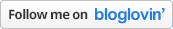







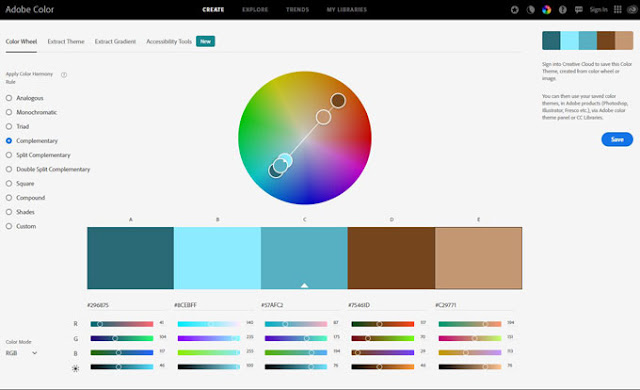






These are awesome tools and resources. I agree that the final tool of selecting colors from an image is a bit more work, but I find it really satisfying when I have the just right inspiration image I want to work from. I personally use the palette builder tool from Play Crafts because it also color matches to Kona Cotton or Bella Solids to help me translate into fabric colors.
ReplyDeleteThank you for this. I was wondering whether there was a place I could post a photo and create a color palette. Knew there likely was one, but didn't know about these.
ReplyDeleteBOOM wow that is a lot of color tools - been playing with some of them and they are going to make my fabric matching so much easier! Thanks for putting this together!
ReplyDeleteThank you. I've often wondered where some bloggers got the palettes they showed on their posts. I've learned something new today.
ReplyDeletePat
Great information! I just did a video for my guild about how I pull my palette together to help those who stumble. I will be sure to link to your blog post, if I may, so they can learn more ways to use color.
ReplyDeleteThank you so much for your assistance with this! I still struggle with colors, but now with is page, I have an easy reference!
ReplyDeleteThank you for pulling these resources together, and trying them. Saving this!
ReplyDeleteHi,
ReplyDeleteThanks so much for all the info...I always have trouble trying to decide which colors go with the colors I want to use....have a great day!
Hi Susan! Well, haven't you shared a whole lot of great knowledge with us today . . . complete with links!! Thank you. So many great websites to check out - I appreciate it. And thanks for linking up today! ~smile~ Roseanne
ReplyDeleteI had no idea you could even do that with photos--love the icolorpalette colors btw! Like any quilter, in the beginning I struggled with fabric and color choices. Something about making that commitment seemed so permanent. (Not sure why that scared me but it did.) But omgosh things have sure changed with me! I love choosing fabrics so much it might be my dream job to make up jelly rolls or fat quarter sets. I could do it all day long! I can sure tear through them and mess up my sewing room tho! LOL
ReplyDeleteLove these tips! Gonna check out some of those tools. I don't use consistent ones across platforms which can be annoying - maybe one will fit the bill.
ReplyDeleteAnd thanks for linking up to the party!
DeleteAlmost mind-boggling!
ReplyDelete